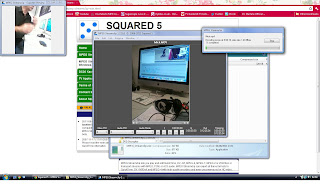On Monday we have started a second part of the practical side of the course. We have to design a CD cover and advertisement poster for our artist. First part of this project - planning will be done in the group. The rest of the actual CD cover will be done individual however we have to stick with the primary ideas that we have discuss early.
CD covert is very important becuase it help to promote the artist. Moreover the audience know much more better about the artist, becuase they can see what kind of person they are through the CD cover.
However nowadays, people don't spend their money on the hard copy of the CD cover. They either download from the internet through iTunes or illegal like youtube or piratebay.
That is why it is so important to make very nice and effectiv CD cover to actually draw the audience attention and to make them buy it and to put more money to the music industry.
CD covert is very important becuase it help to promote the artist. Moreover the audience know much more better about the artist, becuase they can see what kind of person they are through the CD cover.
However nowadays, people don't spend their money on the hard copy of the CD cover. They either download from the internet through iTunes or illegal like youtube or piratebay.
That is why it is so important to make very nice and effectiv CD cover to actually draw the audience attention and to make them buy it and to put more money to the music industry.