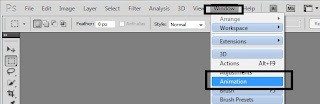
1: Open photoshop. Go to "window" and press on "animation"
2: Place your video clip you want to make gif from.

3: Choose starting point from the button on circle and press "Set start of work area"
4: Choose ending point and press "Set end of work area"

5: Your video should be cropped by now.
6: Go to File -> Save for Web & Devices
7: Your video should load up. Set "GIF" on right top.
8: If you want your GIF to loop, change looping from "Once" to "Forever" on low right side, just above "Done" button.
9: SAVE!
10: Upload :)



No comments:
Post a Comment